
The eGLE platform layers on gProcess toolset and consists of GiSHEO eLearning Environment and eLearning Oriented Level. The platform implements both the user interaction tools and the components supporting the development, execution and the management of the teaching materials. Through eGLE the teacher develops lesson patterns and resources, and combines them through templates into the lessons.
The teacher may use the Grid based execution both for testing the lesson already created, and for developing lesson resources such as processed images, and workflows as graph based process descriptions. The students just execute the lessons. They can also describe and experiment new workflows and input satellite images.
The process of creating learning materials can consist of repurposing older teaching materials or of creating new learning resources from scratch. Platform's main functionalities are not oriented on actions like image and video editing, 3D objects modelling, sound recording, etc., but rather on using or reusing all these types of elements in more complex learning scenarios and resources that involve different interaction styles, presentation modes, distributed data sources or the visualization of large data processing outcomes from Grid, Cloud or cluster infrastructures. Nevertheless, the functionalities of the platform can be easily extended towards other kind of actions through the development and inclusion of new specialized tools (ex. image editors, 3D modelling, etc.).
One of the major issues in the creation process of teaching materials is represented by the description of visual layout of the elements included inside the same resource (ex. lesson). Usually, the layout formatting for the eLearning materials is defined in HTML and CSS languages, which can be generated by non-technical specialists using different visual applications (ex. online rich text editors, wiki systems, forums, etc.). Due to the fact that these programs have been developed for other purposes and are not specialized in learning resources development, the formatting functionalities are rather limited and very restrictive, direct editing of the code being often necessary.
Addressing these problems, eGLE application provides specialized layout control and creation mechanisms for the visual representation of learning materials. The layout of the resources allows the integration of multiple instance tools that can be active at the same time and are placed in a flexible grid like structure with three levels: tools, patterns (group multiple tools on the same row) and templates (group all the patterns active at a specific moment in time).
Application ArchitectureThe design of the platform's architecture has been developed having as the main goal to create a flexible environment that would allow EO specialists without specific technical knowledge to create teaching materials. The tools included and managed by the platform constitute an application that provides functionalities for flexible specification of data sources, information presentation settings, interaction methods, etc. It also assists the teacher in actions like information search and retrieval, data processing and management or lesson structure definition.
The architecture of the platform is based on two conceptual models:
A. Client-server architecture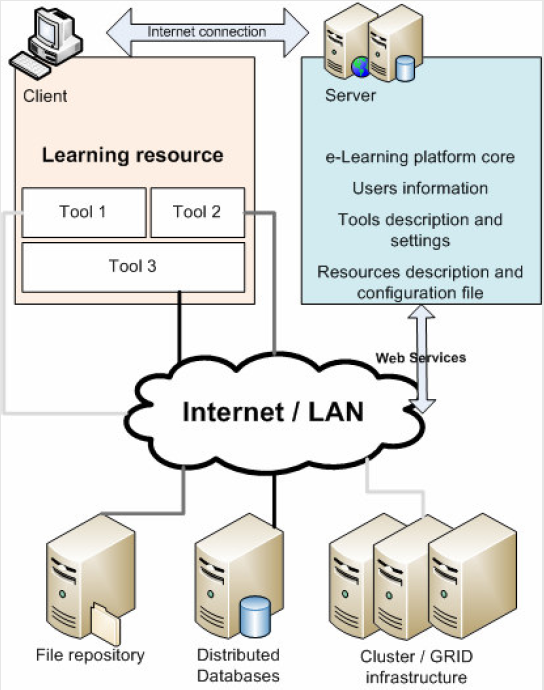
This conceptual model was selected for the implementation of the core of the platform due to his main characteristics: scalability, technology independence between server and client, location independent user data storage and centralized users and resources management. The information stored at the server level describes the basic components of the eLearning platform: the information about users and their role into the system, description of tools settings and specifications and also the files that describe the learning resources created using platform’s functionalities.
This central part of the architecture is necessary for a better control over the resources of the platform and for data integrity and consistency maintenance procedures. It provides all the basic functionalities necessary in an eLearning application (ex. operations for users, courses and resources management, etc.) together with the tools integration, instantiation and management mechanisms.
B. Distributed architecture
The basic functions provided by the core component described above have important roles in data and tools management activities and also in controlling the layout of the teaching resources. The capabilities related to the creation and presentation of learning materials are further extended using tools, each of them providing different functionalities and implementations regarding user interaction types, data formats, information search and retrieval actions, etc.
Through these additional components, the developers of teaching resources have the possibility to retrieve remote pieces of information from other systems or databases through different connecting scenarios: web services, mash-ups, HTTP, streaming, etc. For specifying the connection settings and parameters, each tool provides to the user a visual interface that minimizes the need of technical knowledge. This approach provides the users with the ability to easily reuse previously created learning materials for developing new ones by repurposing procedures and with minimal modifications and effort.
User profile
The profile of the target user for the application has the following main characteristics:
- EO scientist that intends to create e-learning content for his/her students
- knows the basic concepts of teaching materials and elearning environments, including basic understanding of user interaction types, pedagogical approaches, information presentation methods, etc.
- has no (or very little) technical knowledge about technologies like HTML, CSS, XML, JavaScript, etc. or concepts like distributed databases, mash-ups, web services and others
- has medium level computer operating skills that include internet browsing, basic knowledge about file formats (ex. image or video formats), files management operations, etc.
More information
- Teaching content through OGC Web services: eGLE presentation video
- Lesson development by templates, patterns, and tools: eGLE presentation video





